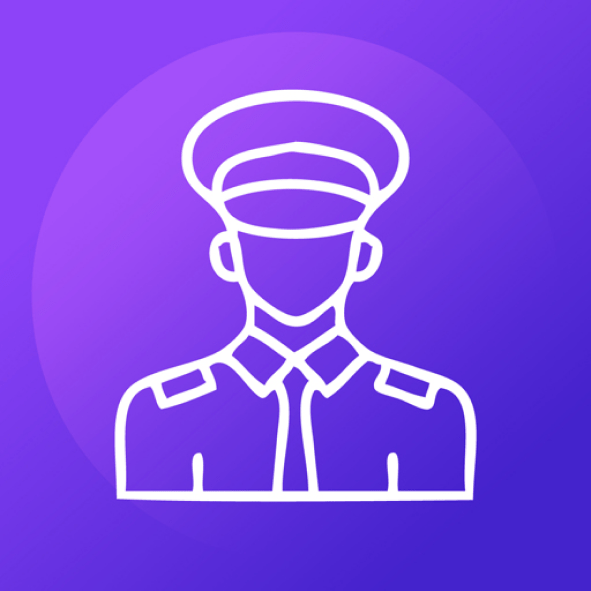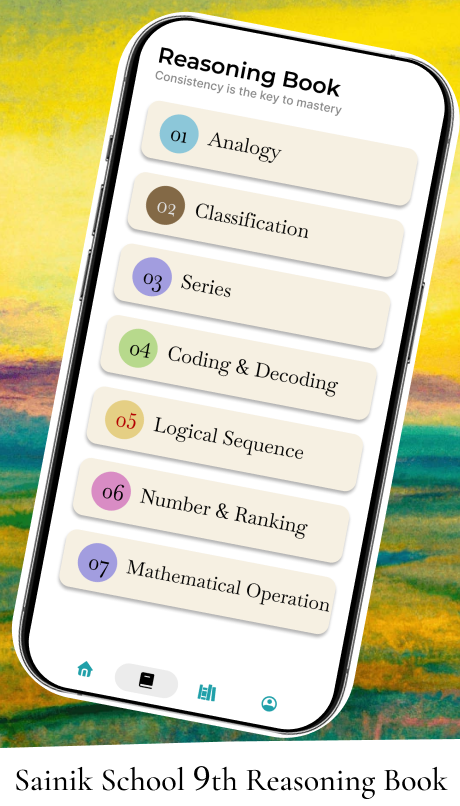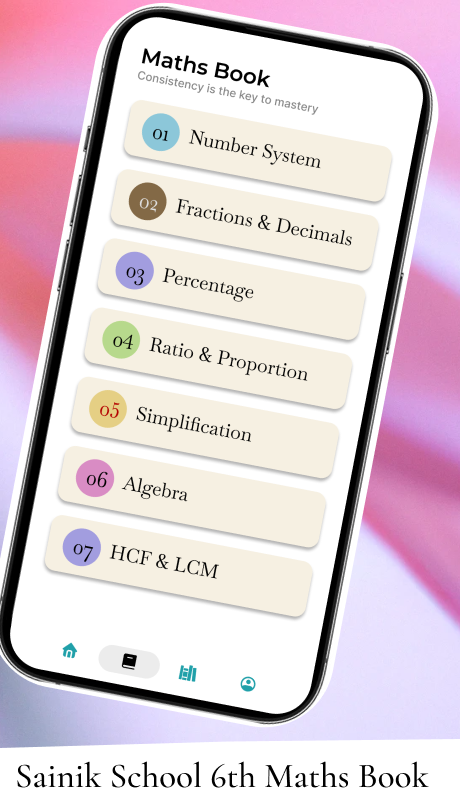NTA Sainik School Answer Key 25 Feb24
National Testing Agency has released Sainik School answer key for All India Sainik School Entrance Exam 2024 (AISSEE 2024) on 25 February 2024 for AISSEE exam which was conducted on 28 Jan24. In this guide, we will direct you on how to download your filled Sainik School OMR sheet & how to access Sainik School Answer key with Challenge option. (Report on NTA Sainik School Answer Key 2024)
How to access NTA Sainik School answer key
Sainik school answer key 2024 is available on official portal at https://aissee.ntaonline.in/. Candidates can access official Sainik School portal by clicking on following image. We have provided below step by step guide on how to access All India Sainik School answer key 2024.
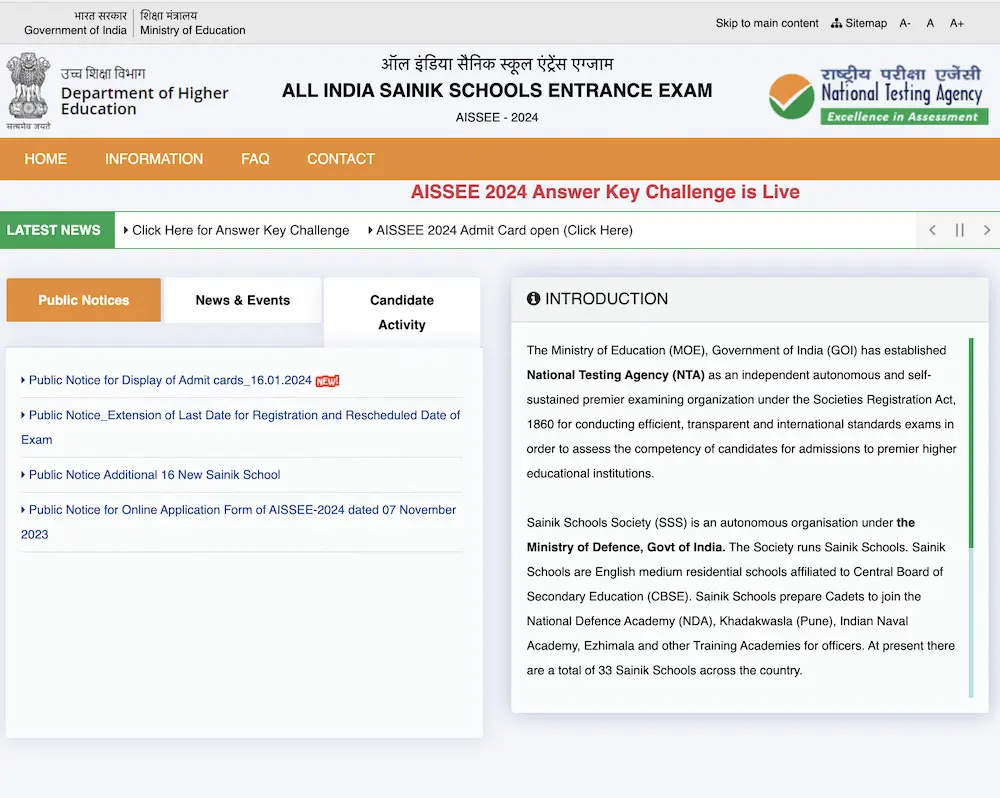
Step 1: Login to official aissee.ntaonline.in portal
Use your credentials such as candidate Application number, Date of birth & security pin to login to your candidate account on official portal https://aissee.ntaonline.in/.
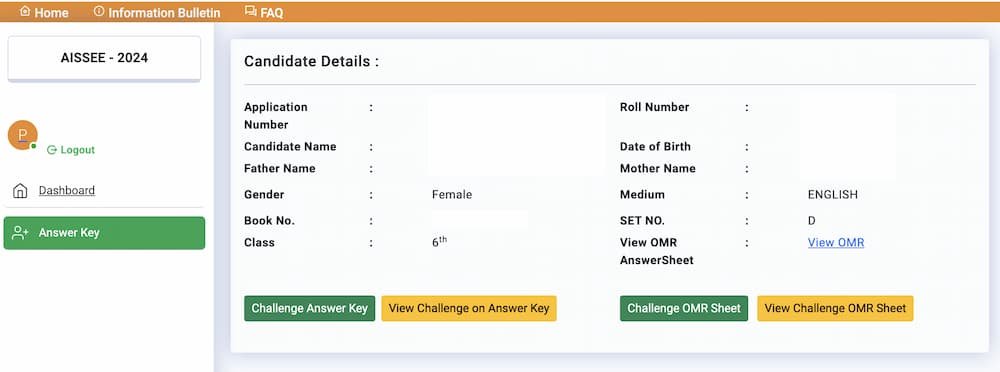
Step 2: Access dashboard of aissee.ntaonline.in account
Once you login to aissee.ntaonline.in dashboard, you will be shown screen with following details:
- Application Number of Candidate
- Candidate name in AISSEE application
- Father’s name
- Gender
- Book No
- Class
- Roll Number in AISSEE 2024
- Date of Birth
- Mother’s name
- Medium of attempt in AISSEE exam
- Set Number means Booklet code (A, B, C, D etc)
- and most importantly, View Candidate AISSEE 2024 OMR Sheet.
Step 3: Download your Sainik School OMR Sheet 2024
Once you login, we highly recommend that you download your scanned copy of ‘Sainik School OMR Sheet 2024’. Thereafter, you can take a print out & match given Sainik School answer key with your Sainik School OMR Sheet. According to usual schedule of NTA, your all India sainik school result 2024 will be published after NTA has rectified all challenges posted by Candidates in Sainik School Answer Key.
Procedure for Viewing the Scanned Sainik School OMR Answer Sheet 2024 and Making a Representation on the Recorded Responses.
- Click on “Display of OMR Answer Sheets, Recorded Responses and Provisional Answer Keys of AISSEE-2024”.
- Login with your Application Number and Password or Date of Birth and enter Security Pin as displayed and Submit.
- Click on ‘Click to View OMR’.
- You will see your OMR answer sheet.
- Scroll down and click “Click to View/Challenge OMR Sheet”.
- You will see a table of your personal details on top and another table below, with the columns, Class, Question Number in sequential order, Recorded Response as per OMR Sheet (‘*’ Means Multiple Marking), Response(s) Claimed and Test Booklet Code.
- The recorded responses are the ones to be used by NTA for processing your result.
- If you wish to make any representation against the recorded response, you may click any one of the four check boxes against the options given.
- After clicking your desired option, scroll down, ‘Submit and Review Claim’ and move to next screen.
- You will see a table of response options claimed by you.
- You may also upload supporting documents in which you can select ‘ChooseFile’ and upload (all documents to be put in a single PDF file). It is not compulsory to do so.
- You may review the options claimed by you and modify them if you so desire, by clicking on “Modify claims”. Else you can click on “Final Submit” and move to next screen.
- Click on ‘Challenge OMR Pay Now’.
- Select Mode of Payment and Pay a non-refundable processing fee @₹ 100/- per response challenged. Make payment through Debit/Credit Card/Net Banking/UPI.
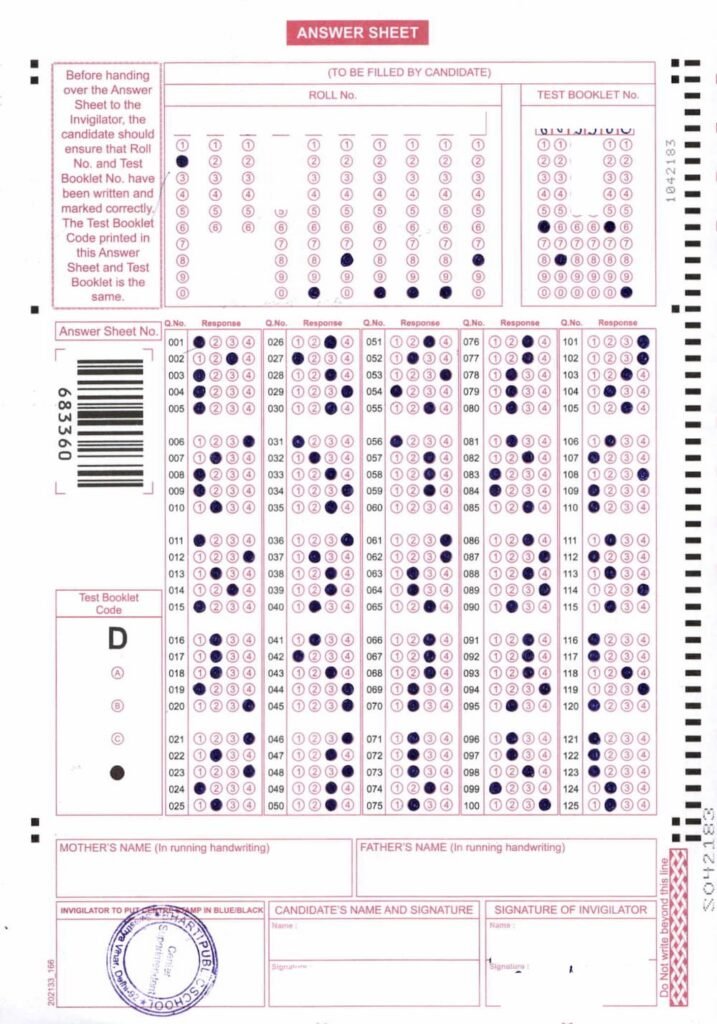
Step 4: Apply for Challenge Sainik School Answer key
National Testing agency has provided an option with ‘Correct options/answers’. Using this option, you can challenge all questions which you believe are wrong BUT you have marked correctly in your OMR Sheet.
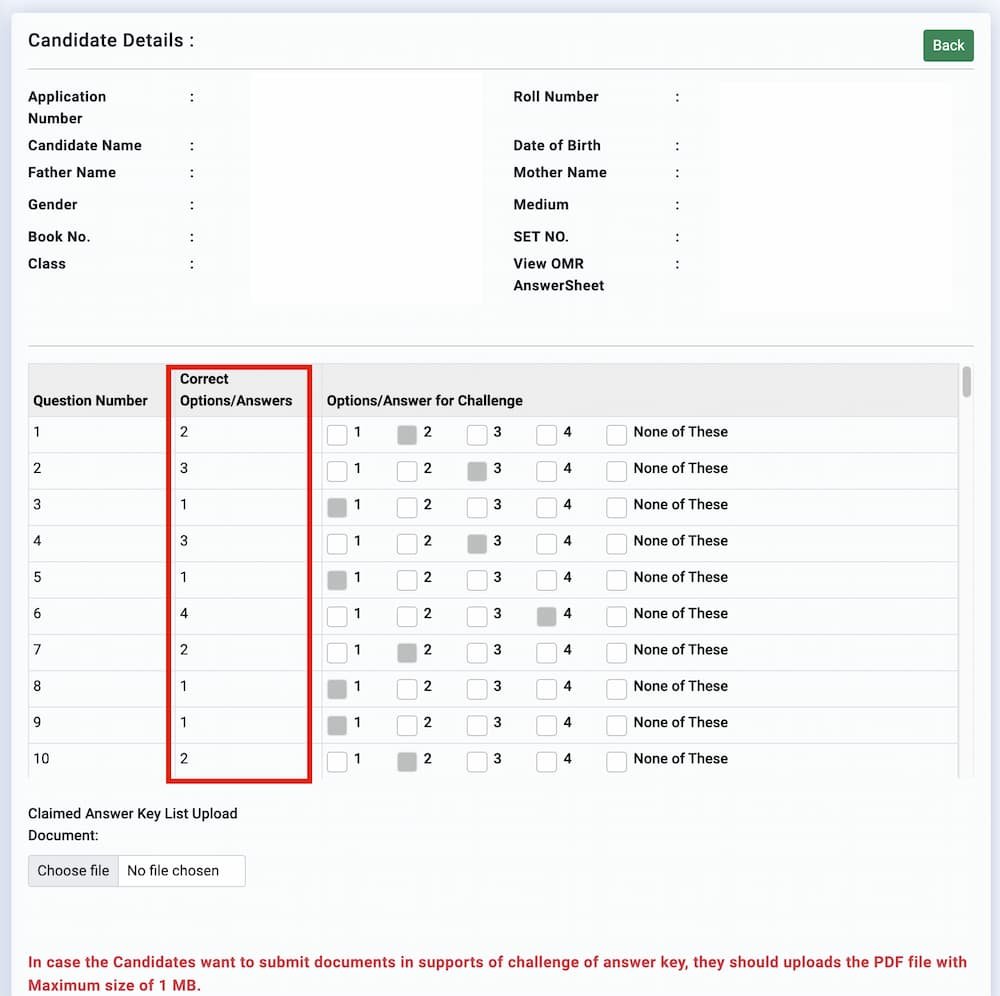
Once you have challenged your questions, they will be available under a new tab titled ‘view challenge on answer key’. Another option titled ‘modify claim’ is provided; in case you wish to reverse your decision.
Procedure for Challenge of Answer Key
- Please go to website https://exams.nta.ac.in/AISSEE/
- Click on “Display of OMR Answer Sheets, Recorded Responses and Provisional Answer Keys of AISSEE-2024”.
- Login with your Application Number and Password or Date of Birth and enterSecurity Pin as displayed and Submit.
- Click on “Click to View/Challenge Answer Key”.
- You will see a table of your personal details on top and another table below, withthecolumns, Class/Section, Question Number in sequential order, Correct Option(s), Option(s) ID claimed and Test Booklet Code.
- The Answer Key given is the one to be used by NTA.
- If you wish to challenge this option, you may click on any one or more of the fivecheck box/es against the desired option.
- You may also upload supporting documents in which you can select ‘Choose File’ and upload (all documents to be put in a single PDF file).
- After clicking your desired option, scroll down, ‘Submit and Review Claim’ and move to next screen.
- You will see a table of answer key options claimed by you.
- You may review the options claimed by you and modify them if you so desire, by clicking on “Modify claims”. Else you can click on “Final Submit” and move to next screen.
- Click on ‘Challenge Answer Key Pay Now’.
- Select Mode of Payment and Pay a non-refundable processing fee @₹ 200/- for each question challenged. Make payment through Debit/Credit Card/Net Banking/UPI.
NTA Sainik School Answer Key 2024: FAQ’s
You can check you Sainik school result 2024 on aissee.ntaonline.in or here.
You can download your scanned Sainik School OMR sheet & Sainik school answer key from aissee.ntaonline.in
This post is helpful for students seeking information for:
Sainik School Admission, NTA AISSEE 2024 Answer Key Live: Sainik School entrance exam answer key,
All India Sainik School Result, AISSEE 2024 answer key
all india sainik school result 2024, how to check sainik school result
nta sainik school answer key 2024, Sainik School Exam result information,
All India Sainik School, Sainik School Answer Key